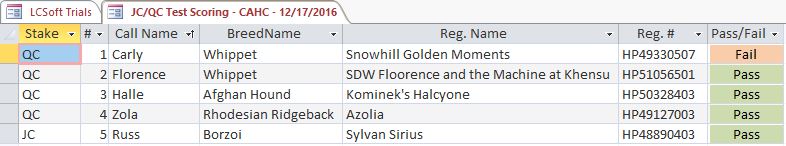JC/QC Test Judging Sheets
On the Commands tab of the Trial Info form, you will find the Test Judging Sheet button along with the Split Tests checkbox. This will open the Qualified Courser/Junior Courser Testing Record Sheet.
Split Tests allows you to print JC's and QC's separately, so each will be on their own set of sheets.
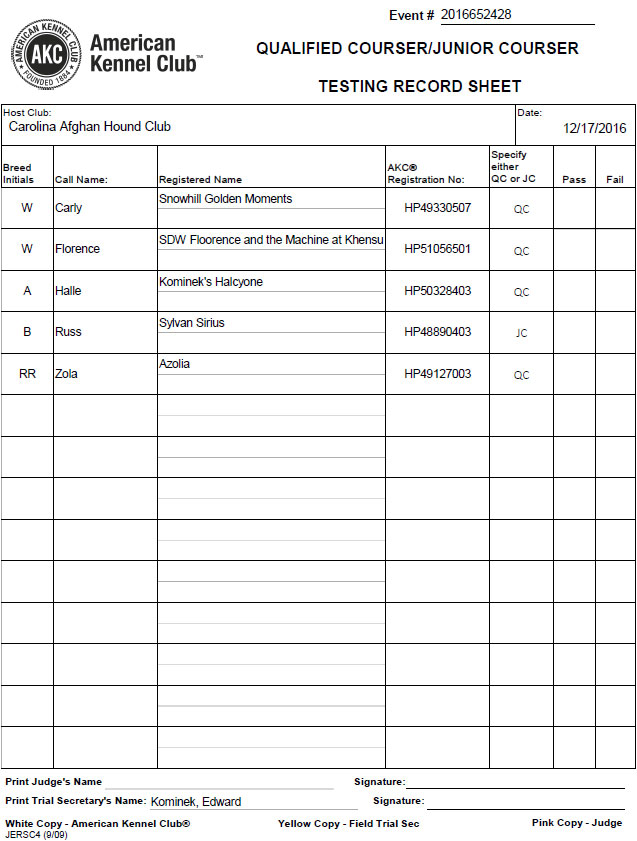

JC/QC Test Scoring
On the General Info tab of the Trial Info form, you will find the Test Scoring
button. Using this form, you can mark the Pass/Fail status of each of the test entries. These results will show up on the Test Judging Sheets if you choose to reprint the form for the judge's signature.