BOB Blankets & Courses
As you finish a breed, you can go ahead and assign BOB run-off courses and blankets if there is going to be a breed run. The program does NOT automatically blanket for breed, but it will print the information on the finished scoresheets and can be used to generate Draw and Judging sheets for Run-Offs and Best of Breed runs.
Your Run-Offs should have been automatically calculated and drawn, so your Trial Scoring should look something like this:

We can go ahead and assign BOB courses and blankets to Open and Special Afghan Hounds amongst others, but there's a 1-2 tie in Borzoi open. In this case, because the Borzoi special decided to forfeit the breed run, we can do a 1-2 Open & Veteran breed run-off. We'll move their blankets up to the B#/BColor columns and make the Veteran "1 B". There will be two courses on the draw sheets, so just cross out the 2 dog run-off one after it prints.

Quick-Tip: As you're going through trial scoring, the program will prompt you to print the scoresheets. It's a good idea to cancel that dialog and assign BOB colors and courses for each stake, then pull up the scoresheets manually using the button on the top toolbar. Also, if there's no breed run-off, you can go ahead and check off the BOB box.
The BOB draw sheets leave blanks for ties, but doesn't "count" them. For instance, lets say there are 4 stakes of whippets, Open A has a 1-2 tie and FCh has a 1-2 tie. If you go into the program and put Open B's 1st as 1Y for BOB and Vet's 1st as 1P, then you're only going to have ONE course on the draw sheet for whippet BOB. My advice: put Open B as 1Y and Vet as 2Y. That will print out TWO courses for whippet BOB. There will be empty spots for 1P, 1B, 2P and 2B. You can fill in the computer when you get the Open A and FCh run-off results back and reprint off the draw sheets for the huntmaster. Judges' sheets in this case won't need an update as they'll have enough sheets.

Another scenario to be aware of: all stakes in a breed are in first-tied run-offs. If you have 2 stakes of Borzoi, Open and FCh, and each has a 1-2 tie, you can't assign blankets for the BOB. So when you print out the draw and judges' sheets, there won't be any course or sheets for the Borzoi BOB. In that case, I'd manually make some judges' sheets ahead of time and stick them in their stacks and make note on the huntmaster's sheet that there is a borzoi BOB run to be determined.
Run-Off and BOB Draw Sheets

Once you have all of the final scores in, placements assigned, run-offs drawn, BOB courses drawn when possible and BOB's checked off when appropriate, close the trial scoring form and return to the main Trials area. You're now ready to print off the Run-Off/BOB Draw Sheets and Judging Sheets. Make sure that all courses are accounted for and no runs are missing.
Runs that were forfeited will still print. Check over the sheets and cross out any irrelevant courses.
A note about the order: First place ties run first, then other ties and then BOB's. This is to give the first tie winners a chance to catch their breathes before coming back to run for BOB. Deciding the order of run-off and BOB runs is a very club and situation specific decision. If the order isn't correct, I usually take a pen and number next to each course in the order I want, point out the order to the huntmaster and announce the order to the gallery.

Print off your Run-Off and BOB Judging Sheets. After printing and before cutting, discard any settled courses, reorder the judging sheets into your best-determined running order and then chop them.
Running Run-Offs and BOB's
Run-Off Scoring
- RTitle: Title for the run-off, ex: 1-2 or 3-4-5. This is generated by the program and cannot be edited
- R#: Course number for the run-off
- RColor: Blanket Color for the run-off
- RForfeit: Check this if the owner forfeits the hound for the run-off
- RJ1: Judge #1's score for the run-off
- RJ2: Judge #2's score for the run-off
As run-off results are coming in, you can record the scores in the RJ1 and RJ2 fields. You'll again be prompted to assign placements, but will have to manually update the B# and BColor fields if necessary.
You can use the Columns ↓ -> Runoffs in order to filter and sort the entries by only those which are in a placement runoff. It will also hide any columns not related to the Runoffs, BOB or BIF.
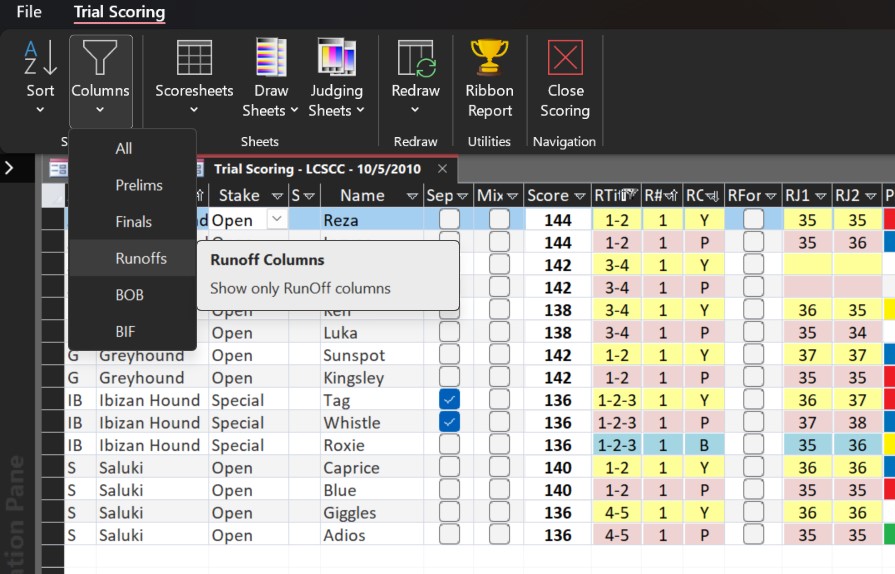
Best of Breed Scoring
- B#: Course number for the BOB courses
- BColor: Blanket Color for the BOB courses
- BForfeit: Check this if the owner forfeits the hound for the BOB courses
- BJ1: Judge #1's score for the BOB courses
- BJ2: Judge #2's score for the BOB courses
- BOB: Check if the hound gets Best of Breed. This will factor in later for the BIF Scoresheet.
As Best of Breed results come in, you can record the scores in the BJ1 and BJ2 fields and check of the BOB field for the breed winner.
You can use the Columns ↓ -> BOB in order to filter and sort the entries by only those with a first place in their stake. It will also hide any columns which aren't related to BOB, BIF or BIF2.
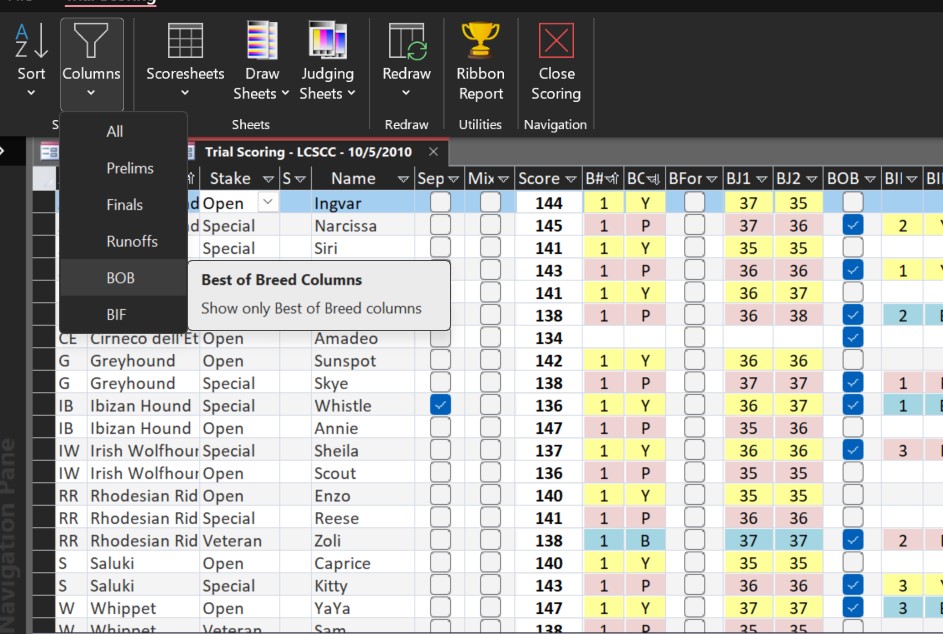
Best in Field
Best in Field (1) Scoring
- BIF#: Course number for the BIF (1) courses
- BIFColor: Blanket Color for the BIF (1) courses
- BIFForfeit: Check this if the owner forfeits the hound for the BIF (1) courses
- BIFJ1: Judge #1's score for the BIF (1) courses
- BIFJ2: Judge #2's score for the BIF (1) courses
- BIF: Check if the hound gets Best in Field.
Best in Field can be drawn for all dogs checked BOB with the program . BIFForfeit can be used to exclude hounds from the draw. As Best of Breed results come in, you can record the scores in the BJ1 and BJ2 fields and check of the BOB field for the breed winner.
You can use the Columns ↓ -> BIF in order to filter and sort the entries by only those with BOB checked. It will also hide any columns not related to Best in Field.
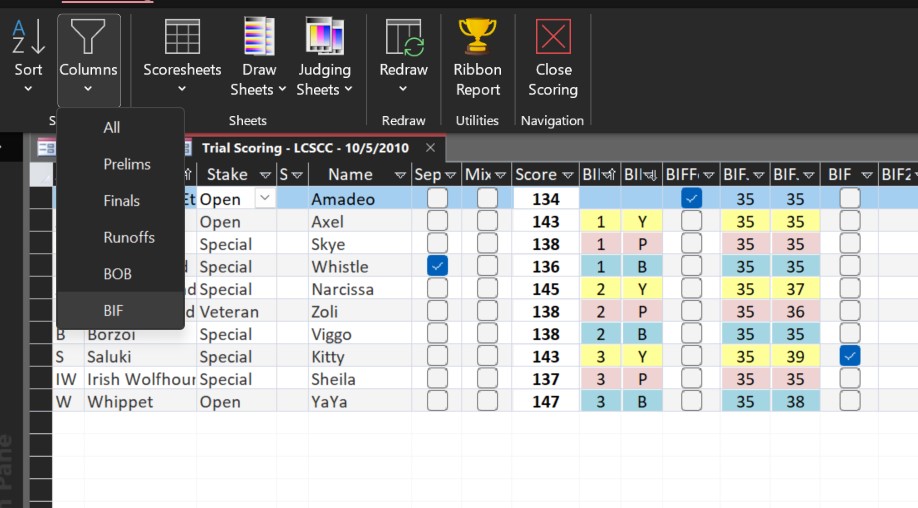

On the Commands tab or menu bar aboved under Scoresheets ↓ -> BIF, you will be able to open the Best in Field scoresheet. It will be filled out with any hounds which have been awarded Best of Breed (BOB Checkbox) along with any forfeits, draw information and scoring.

You will also find a button for BIF Judging Sheets, but these are just a blank set of judging sheets. You'll need to print out multiple copies for however many BIF courses you have.
After judging, you can determine a winner and check the BIF checkbox column of the Best in Field winner. "BIF" will show up in the results column for that hound on the scoresheets.
Best in Field (2) Scoring
- BIF2#: Course number for the BIF (1) courses
- BIF2Color: Blanket Color for the BIF (1) courses
- BIF2J1: Judge #1's score for the BIF (1) courses
- BIF2J2: Judge #2's score for the BIF (1) courses
In the case there is a tie for the first Best in Field courses, a second set of Best in Field (2) columns is available to run the Best in Field run-offs. This will need to be manually drawn and the courses and colors entered into BIF2# and BIF2Color. Entere in the runoff scores into the BIF2J1 and BIF2J2 columns, do the calculations manually and check the appropriate BIF.
Awards & Certificates
Ribbon Report

When you're ready for ribbons, on the Commands tab you'll find the Ribbon Report button that will bring up the following short-sheet of placements and awards for your convenience.
Note: It does not denote Best in Field.
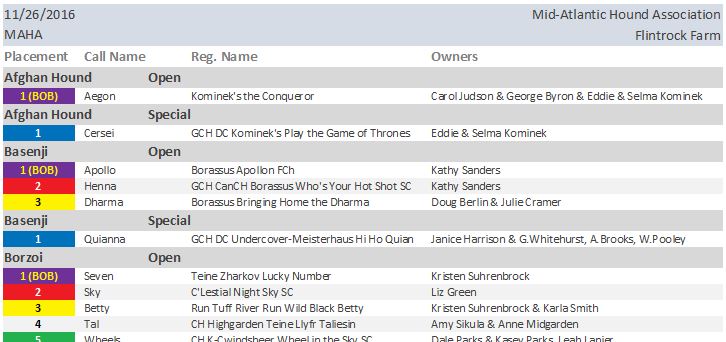
Ribbon Labels

For an extra special touch on your ribbon awards, on the Commands tab you'll find the Ribbon Labels button that will open a report which will allow you to print stickers on Avery 5160/8160 or compatible sheets which can be stuck to the back of flat ribbons and rosettes.
Note: It does not print one for Best in Field.
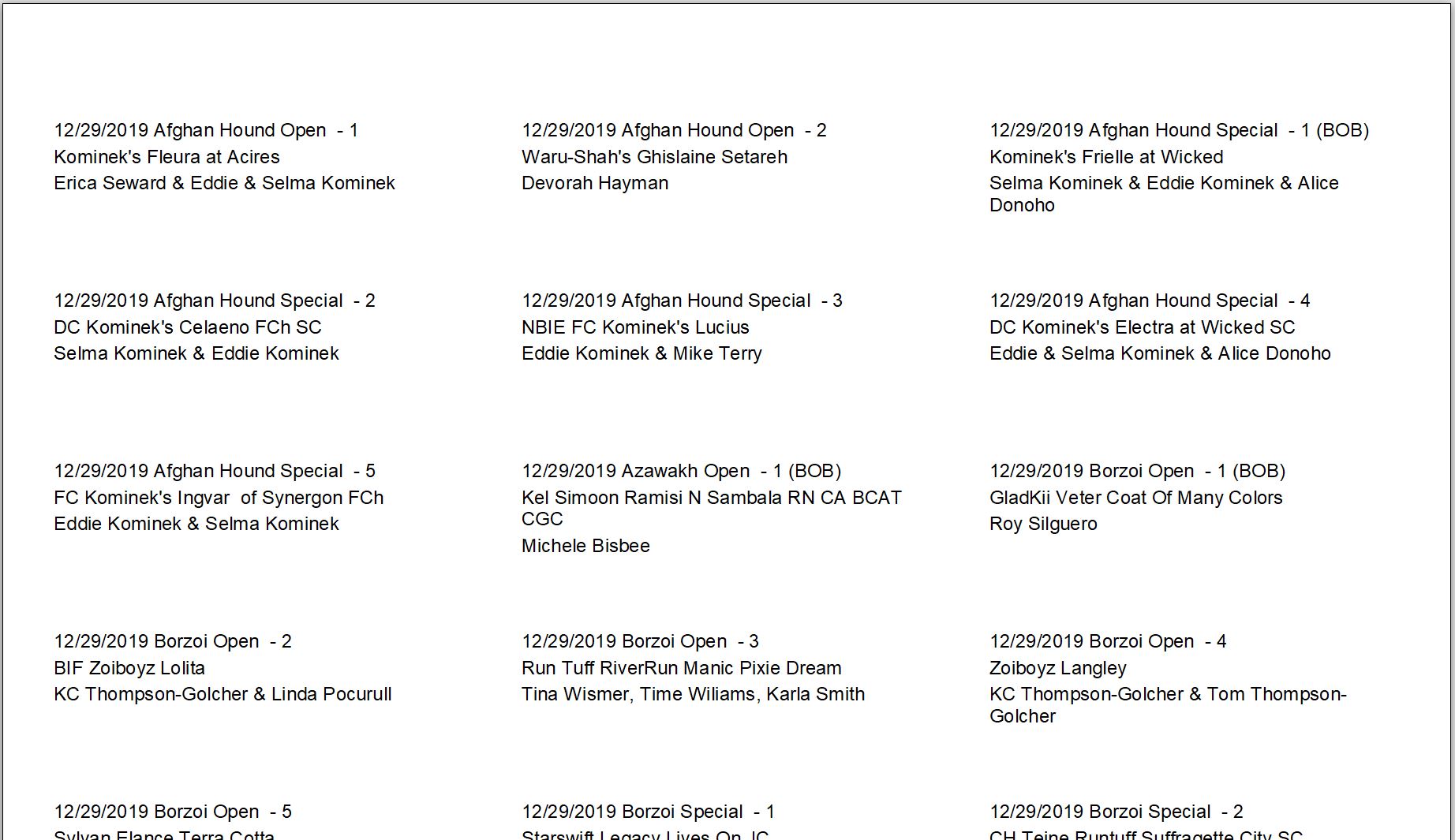
Certificates

For ANKC Tests and Trials, you have the ability to generate and print certificates for Open and Qualifying using the drop-down to select each particular set.
To print directly to official ANKC certificates, when previewing the certificates, make sure to check Print Data Only on the top ribbon bar.
