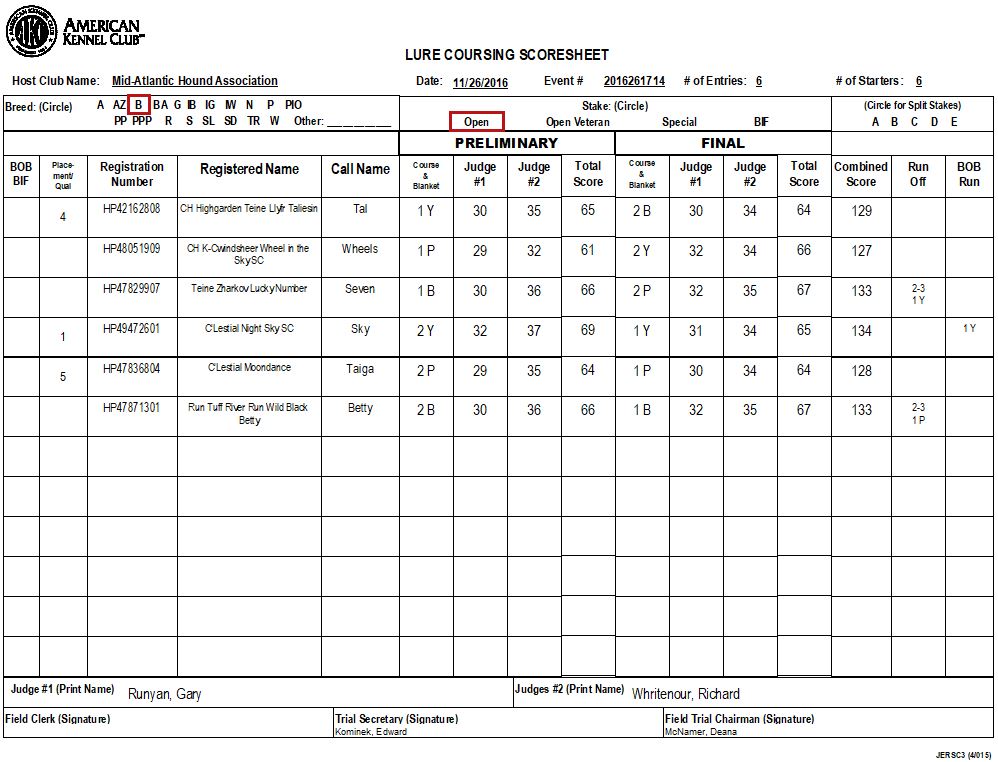Final Scores
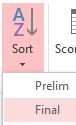
Back on the Trial Scoring form, click the Sort -> Final dropdown item to order the sheet by breed, stake, course and color for the final.
For Finals, you'll be using the following columns:
- FPulled: If the dog is pulled for finals by the owner, check this box. The program may ask you if you'd like to redraw this stake.
- F# & FColor: Course and blanket color of the hound for finals.
- FJ1: Judge #1's Finals score
- FJ2: Judge #2's Finals score
- FinReason: If the dog comes up Lame or the judges Excuse, Dismiss or Disqualify, mark this instead of scoring.
After you put in the last score for a stake, the program will ask you if you'd like to assign placements and run-offs for that stake.
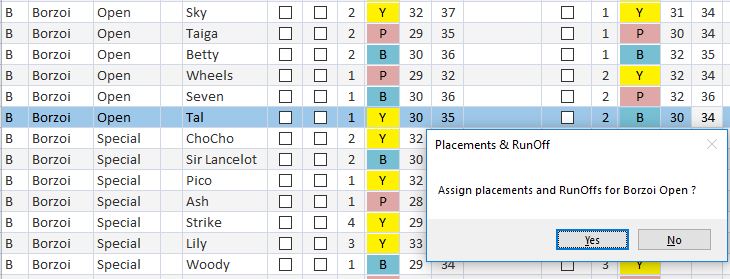
Click yes to have the program automatically assign placements and draw run-offs if necessary.
- Run-Off's will be automatically drawn into courses and blankets
- Best of Breed runs will never be automatically drawn
- Placements that can be clearly calculated will be assigned
- A Prompt to pull up the scoresheets will follow
- It is recommended that you say "No" to the scoresheets, check over the scoring to make sure everything looks good and assign B# and BColor to any first placed hounds which will be entered into a Best of Breed course.
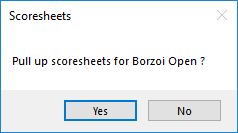
Final Scoresheets
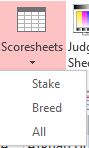
Use the Scoresheets dropdown to select the stake you just finished. You can also pull up scoresheets from this dropdown for the breed or all scoresheets as well.